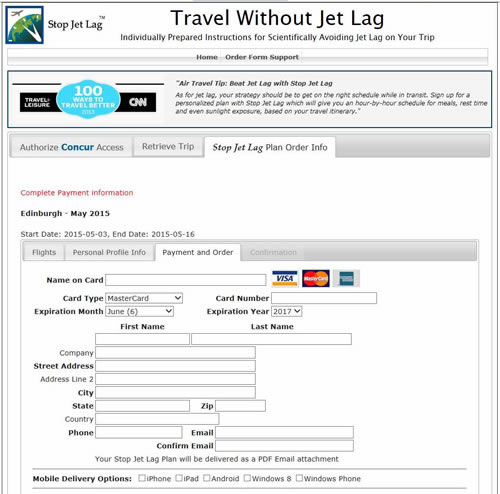Follow the steps below to retrieve your Concur itineraries and add your flights to your Stop Jet Lag plan request.
 itineraries
itineraries Access Approval
Access ApprovalAs a first time user, you can authorize access to your flights stored in Concur by pressing "Request Concur Access" on the Stop Jet Lag - Concur integrated order form.
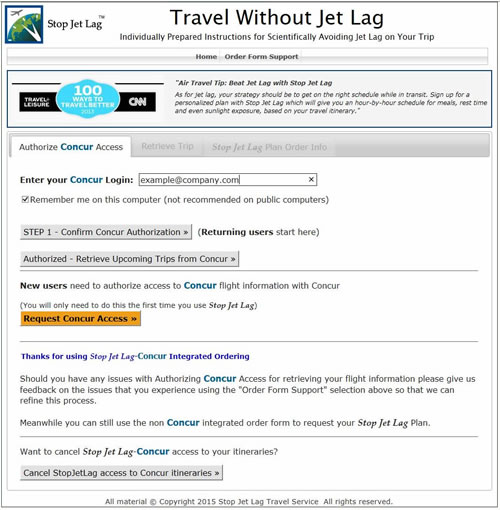
Login to Concur
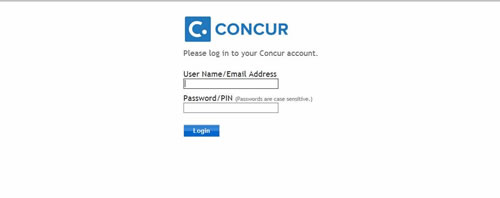
Allow access to your Concur flight information for the StopJetLag flight retrieval partner application.
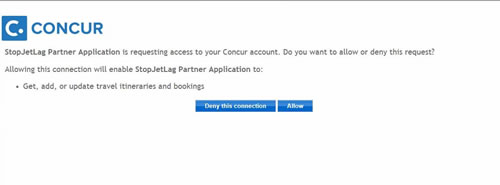
When you arrive at the Stop Jet Lag setup access page, press "Request a Concur / StopJetLag Account for your Concur Login email".
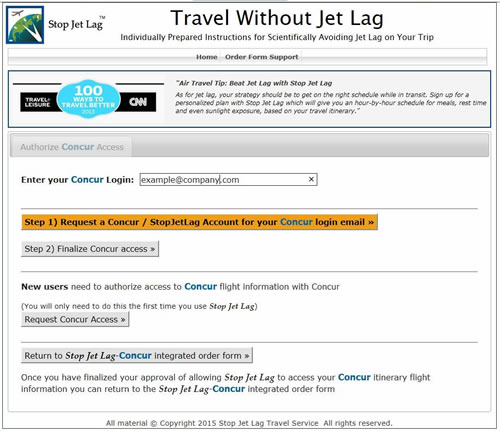
Once that is completed you can send a request to Concur to "Finalize Concur-StopJetLag access".
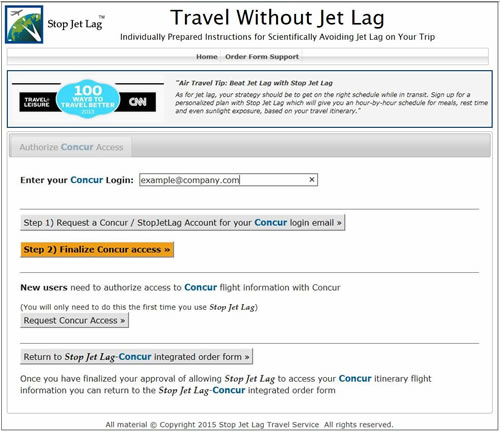
After you have finalized your access you can "Return to the Stop Jet Lag - Concur order form".

 Authentication
Authentication Once you have authorized access to Concur you can press "Confirm Concur Authorization".
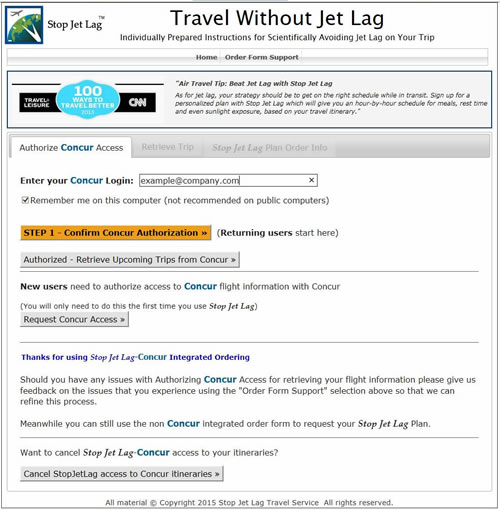

With confirmed authorization to access your trips in Concur you will then have the option to "Retrieve Upcoming Trips from Concur".
To learn how to select one of your upcoming trips stored in Concur and then retrieve the flight information for that trip please select "Complete your Stop Jet Lag Plan order" above.
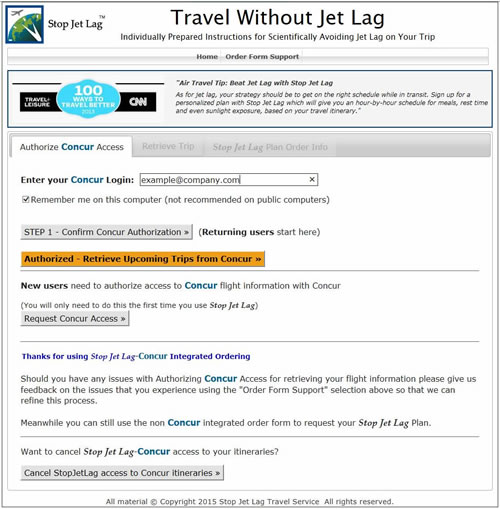

When you arrive at this page, you can select one of your upcoming trips stored in Concur and then retrieve the flight information for that trip by pressing "Retrieve Selected Trip Flight Info from Concur".
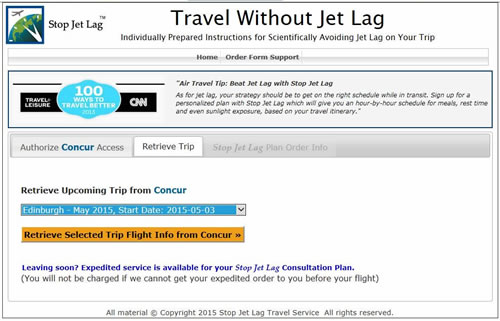
First you will want to confirm the flights on the trip that you retrieved.
Then you move on to enter your personal profile information for food and sleep times that will be used to create your Stop Jet Lag Plan.
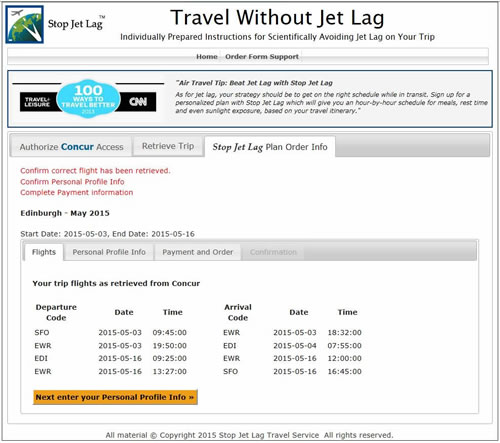
Stop Jet Lag uses your personal profile information and your flights to create your customized jet lag advice.
You will fill in your normal meal times, sleep patterns, caffeine usage and your desire to use melatonin supplements on your trip.
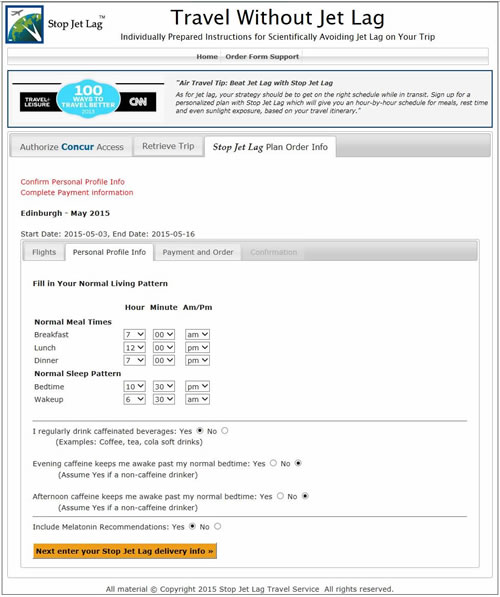
Finally complete your Stop Jet Lag order and delivery requests on this page and then send them to us.
Your jet lag travel specialist will then create and review your Stop Jet Lag Plan and deliver it to you by email with optional instructions for retrieving it on your mobile device.